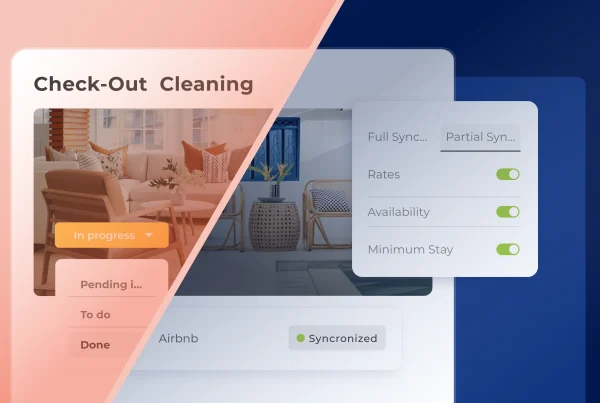Vrbo has become a more competitive and tech-driven platform. As guest expectations rise and platform algorithms evolve, property managers must stay ahead to gain visibility and maximize bookings with their Vrbo listing.
The key is that simply listing your property on Vrbo is not enough. Optimizing your listing is vital. From updated listing requirements and stricter review policies to changes in Vrbo’s listing fees, staying up-to-date about the most recent best practices is a must.
Did you know? Vrbo now hosts over 2 million properties worldwide, bringing in an estimated $3.8 billion by the end of 2024.
How to Advertise Your Vrbo Listing in 2025
The Vrbo listings that tend to perform well include complete profiles and optimized images. Here’s how you can set your listing to succeed:
Optimize Your Vrbo Listing Profile
Completing your profile ensures your Vrbo listing ranks well within the algorithm. According to Vrbo, listings that have verified amenities, clear house rules, and correct calendar syncing are more likely to rank higher compared to other properties.
Let’s look at Vrbo Listing 613470 as an example. This property in Dalton, New York, has a very detailed description, 45+ high-quality photos, and consistently high reviews (10 rating). This gives the listing a “Superhost”-like visibility and consistent booking rate.
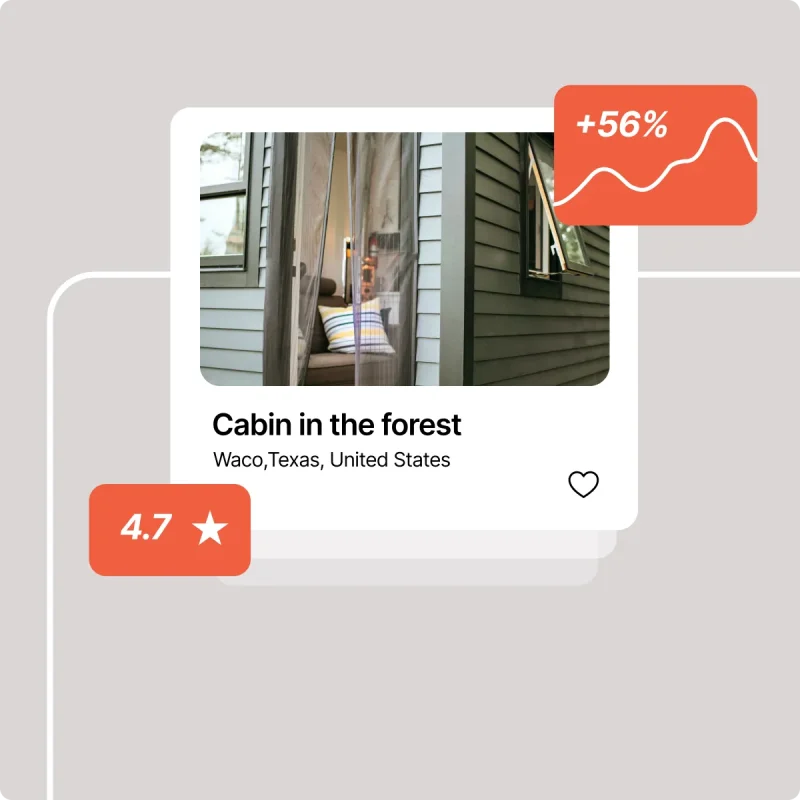
Use Title Optimization, Professional Photos, and Tags
Keep in mind that your listing’s title and cover image are the first impression that your potential guests will see. This is why using a clear but powerful title is important. It should reflect your properties’ key values. For example, look at the difference between these two titles:
1. Modern Seafront Cottage with a Private Pool and Sunrise Views
versus
2. Nice House with Pool
Keep in mind that photos do matter. In fact, Vrbo clearly states that its system flags profiles that have less than 6 images posted and which do not meet their specific standards. You can read the full list of requirements here.
Finally, don’t forget to tag your amenities. Using filters like “hot tub”, “pet-friendly,” or “remote work ready” will help to drive traffic to your Vrbo listing.
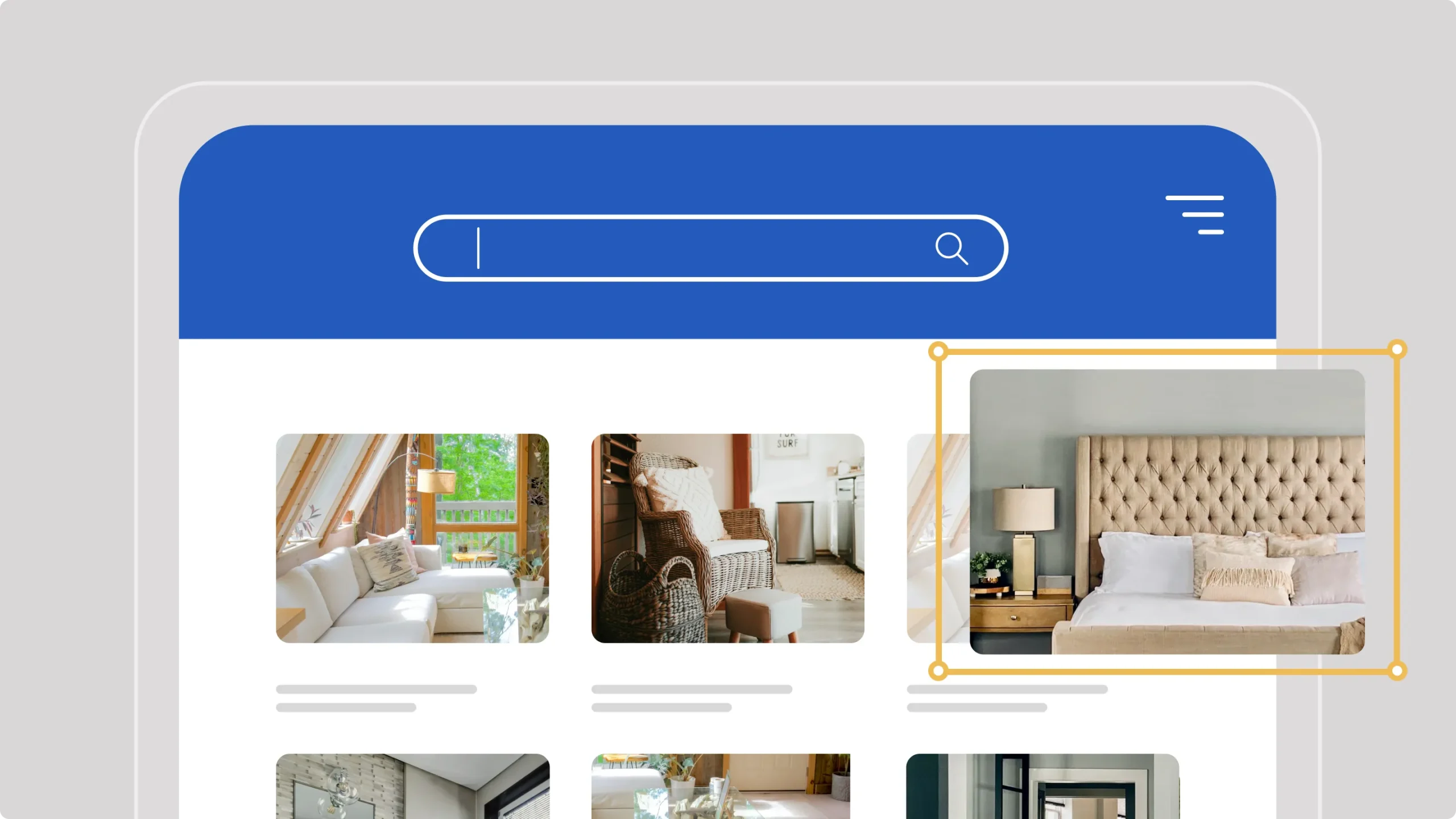
Sync with a Property Management System
Using a PMS such as Avantio helps automate your listings across multiple platforms, including Vrbo. Using these professional tools will help with calendar accuracy, instant updates, and real-time pricing. These will help Vrbo’s ranking.
Take Advantage of Vrbo’s Distribution Channels
Listings on Vrbo are automatically shared with other Expedia Group brands, including Expedia, Hotels.com, Orbitz, and Travelocity. This multi-channel exposure is valuable for attracting foreign guests, particularly in high-demand markets like Spain, Italy, and the U.S.
Vrbo Listing Requirements
To write a high-performing Vrbo listing in 2025, you must follow the Vrbo listing requirments policies and abide by any local regulations that may apply. Vrbo’s offical Listing Guidelines outline the exact expectations for all hosts, with a strong focus on guest safety, accuracy and transparency.
Requirements from Vrbo’s Listing Guidelines
All Vrbo listings must meet these criteria:
New in 2025: Sustainability & Identity Verification
Vrbo has introduced a “sustainable stay” badge for listings with three or more verified eco-friendly features and now requires all hosts to complete identity verification with a government-issued ID and valid payment method. This is done to heighten trust and reduce fraud.
Vrbo Listing Fees and Costs
Vrbo has two main pricing models for property managers in 2025:
- Pay-per-booking
- Annual subscription
The best option depends on your business model.
The pay-per-booking model costs between 8%–15% total per booking and includes a 5% host fee + 6–12% guest service fee. Alternatively, the subscription-based model is a flat rate of $699 annually. This model is ideal for high-volume listings.
International Considerations
If you’re an international host, Vrbo does charge foreign transaction fees that range from 2%-3%. Your bank and the currency used by the guest influence the final rate. Although guests see prices in their local currency, partners are paid in the currency they’ve selected in their Vrbo account. This can cause payout variations due to exchange rates and bank fees.
Vrbo vs. Airbnb Fee Comparison
Platform
Host Fees
Guest Fees
Annual Options
Vrbo
Airbnb
While Airbnb generally charges higher guest fees, its host fees are a little lower, which is great for property managers with less volume. However, Vrbo listing fees for an annual subscription are great for property managers with consistent, high-volume bookings.
How to Publish Your Vrbo Listing: Step-by-Step
Now that you have optimized your listing, the next step is publishing. Before going live, ensure your listing is complete and accurate.
✅ Vrbo Listing Publishing Checklist for Property Managers
- Complete your listing details in the Vrbo dashboard: title, description, amenities, house rules, and photos.
- Set accurate pricing. Remember to include base rates, seasonal pricing, cleaning fees, and any additional charges.
- Sync your calendar with your PMS or other booking platforms to avoid double bookings.
- Enter license and tax information where required.
- Review the cancellation policies and booking settings.
- Preview your listing.
- Click “Publish” once everything is verified.
Managing Reviews on Vrbo
Leaving host reviews is a very important part of a guest’s obligation. If you receive a bad review, you are unable to delete it. You can, however, respond to it publicly and request moderation if a review violates guidelines. Both the guest and host have up to 14 days to leave a review. They must come from verified stays, and both parties are expected to keep feedback honest and respectful.
What Happens When a Vrbo Partner Cancels a Booking?
Last-minute cancellations can seriously hurt guest trust on the platform and impact your listing’s performance. For this reason, Vrbo has strong rules and enforces penalties under its Partner Cancellation Fee Policy if a host cancels a booking after confirmation. If a booking is canceled less than 30 days before check-in, property owners may face fines between $50 and $100, temporary removal from search results, listing suspension, or a public note on your listing stating that you canceled a booking.
Of course, Vrbo makes exceptions in extreme situations, like natural disasters, property damage, or serious illness. We suggest using property management tools to help with organization and calendar syncing to avoid double-bookings and cancellation penalties.
What Happens When a Vrbo Partner Cancels a Booking?
Last-minute cancellations can seriously hurt guest trust on the platform and impact your listing’s performance. For this reason, Vrbo has strong rules and enforces penalties under its Partner Cancellation Fee Policy if a host cancels a booking after confirmation. If a booking is canceled less than 30 days before check-in, property owners may face fines between $50 and $100, temporary removal from search results, listing suspension, or a public note on your listing stating that you canceled a booking.
Of course, Vrbo makes exceptions in extreme situations, like natural disasters, property damage, or serious illness. We suggest using property management tools to help with organization and calendar syncing to avoid double-bookings and cancellation penalties.
Pro Tips for Scaling Your Vrbo Listings
As a property manager, to fully scale your short-term rental business, efficiency and performance tracking are essential.
✔️Use dynamic pricing tools: Integrate your Vrbo listing with tools to automatically adjust rates based on demand, seasonality, and local events. By doing this, it helps to maximize occupancy and revenue.
✔️Showcase positive reviews: Highlight your best guest feedback in your listing description.
✔️Automate guest communication: Use tools or PMS features to send automated messages, pre-arrival information, guest rules, and even thank-you messages. This will help to boost your reviews and feedback.
✔️Maintain listing information: Keep calendars, prices, and amenities updated across platforms to avoid cancellations and improve your Vrbo listing ranking.
Set Your Vrbo Listing To Succeed in 2025
To ensure your property is consistently booked and receiving positive reviews, your Vrbo listing must stay up-tp date with platform policies. Don’t forget to optimize your listing for visibility and use the right tools to help you organize and manage your bookings across different property-rental platforms.